- 6 Ultimate Motherboard CPU Combos for 2021 - February 15, 2021
- Best Motherboard for Ryzen 7 3700x in 2021 - February 15, 2021
Building the best motherboard CPU combo is extremely hard, as there are hundreds of options available in the market. Although selecting the right processor is the backbone of every PC build, going too low means limiting the performance, and going too high means being left with no money to buy a good GPU.
Don’t worry – we’ve spent countless hours on research so you don’t have to. Read below for more.
What to do?
The best approach is to identify your needs and your budget. Budgeting PC builds the best because it is built with a lot of precision and research. Most people think that throwing a high-end graphics card (GPU) will skyrocket their build performance. However, without a capable motherboard, the build would not even leave the ground.
This is why today, we will discuss the best motherboard CPU combos that will cover all the processing and budgeting needs.
Let’s build your ultimate PC of 2021!
The Ultimate List of the Best Motherboard CPU Combos in 2021
- MSI B450 Tomahawk + AMD Ryzen 3 3300X = Best wallet saving gaming motherboard CPU combo
- Gigabyte B450M DS3H WiFi Motherboard + AMD Ryzen 5 3600 = Value for money motherboard CPU combo
- Asus AM4 TUF Gaming X570-Plus (Wi-Fi) ATX motherboard + AMD Ryzen 7 3700X = All around motherboard CPU combo
- MSI MAG X570 Tomahawk + AMD Ryzen 9 3900X = Ultimate Productivity motherboard CPU combo
- MSI MEG X570 Godlike + Intel Core i5-10600K = No-Compromise gaming motherboard CPU combo
- ASUS ROG Strix Z490-G + Intel Core i9-10900K = Monstrous motherboard CPU combo for overclocking
Best Budget Gaming Motherboard CPU Combo
Budget Gaming Motherboard – MSI B450 Tomahawk

MSI B450 Tomahawk Max is the best option when looking for a good performance PC build while being tight on budget. It has a mind-blowing VRM that can be clocked over 3950X without any problem. It also supports fast memory with a variety of SATA III and USB ports within a small price point. Yes! This motherboard is a bit old school, but it performs well when it comes to gaming.
As being an old series, you will need multiple M.2 slots and PCIe 4.0 support. If you need PCIe 4.0 support without SLI support, it is better to go with Gigabyte B550 Aorus Pro or MSI B550 Tomahawk. However, these two boards might cut your pocket; if your ultimate plan is to save money while maintaining the performance, B450 is the best option.
Technical Specifications:
- Chipset: AMD B450
- Memory: 4 × DDR4 DIMM, max. 128 GB
- Storage: 1 × M.2, 6 × SATAIII
- Multi-GPU Support: AMD Crossfire
- PCIe: 2 × PCIe x16, 3 × PCIe x1
- Wi-fi Compatibility: No
Budget Gaming CPU – AMD Ryzen 3 3300X
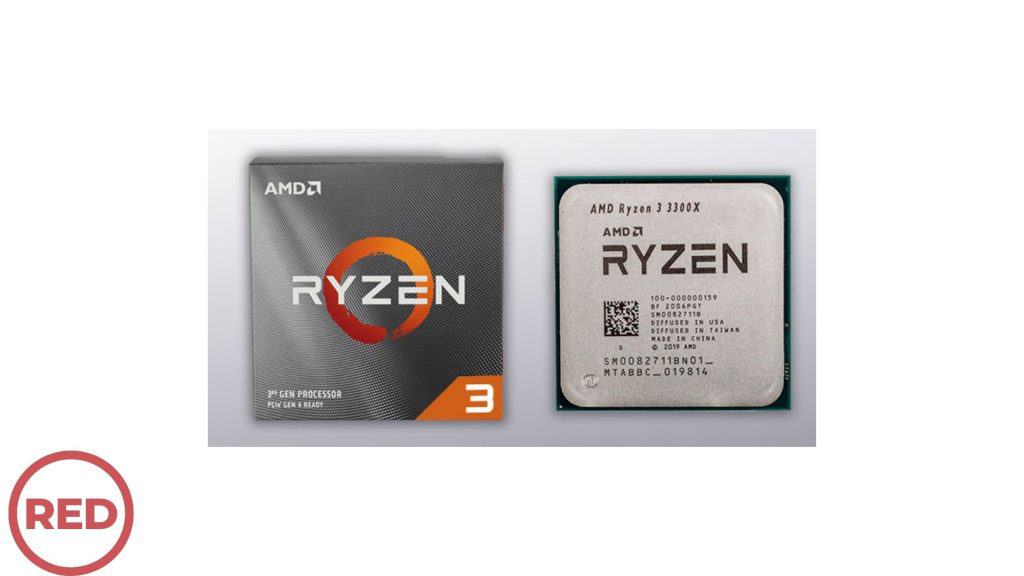
Looking for a CPU with similar performance as 7700K at an affordable price, aka a budget CPU? Why even go for a 7700K CPU when you can avail yourself with the same gaming and productivity level (content creation, video editing, office work, etc.) at a much lower price. AMD Ryzen 3 3300X CPU is the best option when you want performance similar to 7700K at 3x less.
This tiny yet powerful chip has 4 cores and 8 threads, displaying outstanding performance and long-lasting results. However, if your goal is slightly different and you are more likely looking for a workhorse CPU, this tiny buddy is not the one you should be buying. Go for a CPU with at least 6 cores.
Technical Specifications:
- Cores: 4
- Treads: 8
- Base Frequency: 3.8 GHz
- Max Turbo Frequency: 4.3 GHz
- TDP: 65W
Value for Money CPU Motherboard Combo
Value for Money Motherboard – Gigabyte B450M DS3H WiFi

The Gigabyte B450M is the most appropriate example of beauty and beast. In terms of beauty, it has a pitch-black PCB base with a grey striped circuit, which makes it compatible with almost every color scheme of a build.
However, it has an AM4 socket in terms of the beast, making it a lifesaver for every PC fan whose aim is to squeeze the juice of performance at a tighter budget. Wait Wait! It is not the end of it. This beast has four memory slots (DDR4 – 3200) with maximum support of 64 GB. As we have started talking about the storage, let’s not end it here, the B450M has 3 SATA ports with the ultimate RAID support (0,1 and 10 arrays), available in a single PCIe 3.o x4/SATA M.2 slots, and it also supports SSDs.
Technical Specifications:
- Chipset: B450M
- Storage: 1 x M.2 connector
- Voltage Regulator: 12+2 phase
- PCIe: 1 x PCI Express x16 slot, running at x161 x PCI Express x16 slot, running at x41 x PCI Express x1 slot
- USB Ports: 2 x USB 3.1 Gen 1 ports8 x USB 2.0/1.1 ports
- Wi fi: No
- Bluetooth: No
- HDMI: 2.0 ports
- Audio Jack: 3.5mm
Value for Money CPU – AMD Ryzen 5 3600
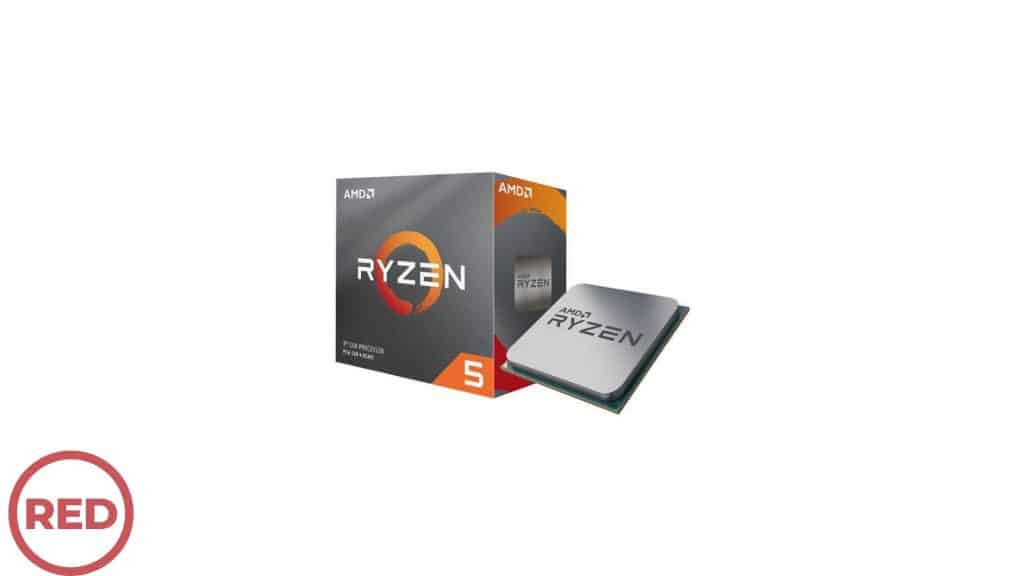
The Ryzen 5 3600 is the best price-based CPU to stand against other 65W TDP CPUs. This little buddy is the best companion for those who want to handle their daily computational needs smoothly. No daily chores? Want pure gaming? Pair up this little devil with an appropriate GPU, and you will experience some decent FPS with a delay-less gaming environment. Unlike Ryzen 3300X CPU, 3600 has 6 cores, which makes it more powerful.
The Ryzen 5 3600 CPU has various supports; PCIe 4.0, limited overclocking, and an in-box cooler. AMD has a strong IPC model, which forces the system to perform better even during heavy workloads. In a recent test, the 3600 beat Intel i5 9400F by a fair margin. You must be thinking, Then why do PC enthusiasts prefer Intel? Just because of the lack of integrated graphics, people prefer more intel and less Ryzen CPU.
Technical Specifications:
- Cores: 6
- Treads: 12
- Base Frequency: 3.6 GHz
- Max Turbo Frequency: Up to4.2 GHz
- TDP: 65W
All Around CPU Motherboard Combo
All Around Motherboard – Asus AM4 TUF Gaming X570-Plus (Wi-Fi) ATX

Despite being a part of the X570 series, AM4 is one of the most affordable yet strong motherboards available by Asus TUF. It contains all the advanced specifications which you will find in expensive high-end motherboards. PC lovers can avail themselves with dual-band Wi-Fi, Type-C port, and breathtaking RGB LED right next to the heatsink at an affordable price.
When it comes to supporting units, X570-plus includes; USB 3.1, single and dual PCIe 4.0 M.2 slots. As part of the Asus lineup, X570 has additional cooling support because of the moderate-sized heat sink and 12+2 VRM setup.
The reason for calling this motherboard “All Around” is because of its easy overclocking advantage.
Technical Specifications:
- Chipset: X570-Plus
- Storage: (1) PCIe 4.0 x4 / SATA + PCIe (1) PCIe 4.0 x4 / SATA + PCIe
- Voltage Regulator: 12+2 phase
- PCIe: PCIe x16 v4.0 (1) PCIe x4 v4.0 (1) PCIe x1 v4.0 (2)
- USB Ports: 2 x USB 3.1 Gen 1 ports8 x USB 2.0/1.1 ports, C Port
- Wi fi: Intel Wireless-AC 9260
- Bluetooth: Intel Wireless-AC 9260
- Audio Jack: 3.5mm
- LED Lights: Near SATA and Heat Sink
All Around CPU – AMD Ryzen 7 3700X

When it comes to increasing productivity, it is recommended to proceed with CPUs with a higher number of threads and cores. The increase in the number of threads helps in dealing with multi processes without any delay. AMD: “Are you guys talking about threads and cores?”. Yes, you figured it right, AMD is ahead of the race when you want to deal smoothly with multitasking and multiprocessing.
AMD 3700 CPU can deal with all types of productivity and a huge variety of AAA-rated games without delay. Thanks to its 8 cores and 16 threads, users not only experience ease but better performance and lower power consumption.
Are you a fan of overclocking? Say no more; with the advanced thermal management on the chip, overclocking is no longer a hassle. If you plan to go with a good graphics card, then this motherboard is the best option for you, and it also supports the PCIe 4.0.
Technical Specifications:
- Cores: 8
- Treads: 16
- Base Frequency: 3.6 GHz
- Max Turbo Frequency: Up to4.4 GHz
- Cache: Total L1 Cache: 512KBTotal L2 Cache: 4MBTotal L3 Cache: 32MB
- TDP: 65W
Ultimate Productivity CPU Motherboard Combo
Ultimate Productivity Motherboard – MSI MAG X570 Tomahawk

Now, it is time to introduce a high-end motherboard with a high-end price range. The MSI MAG Z490 is the ultimate beast that can handle all the high-end CPUs, including the overclocked IP 10900K. Moreover, it also has an exceptional VRM, which is hard to beat by other similar price range motherboards.
When it comes to feature perspective, Z490 is loaded with them. It has a hell of a lot of SATA ports, multiple M.2 slots, and dual gigabit LAN with 1Gb + 2.5 Gb LAN ports. It has a robust, minimalistic design with RBG effects that makes the whole build look more dope. Wait! That is not it; it has a solid audio unit and multiple fast USB 3.2 ports.
It is the best motherboard for strong productivity. Do not worry about the heat up problem; thanks to the huge heatsinks, your system would not shut down.
Technical Specifications:
- Chipset: Intel Z490
- Memory: 4 × DDR4 DIMM, max. 128 GB
- Storage: 2 × M.2, 6 × SATAIII
- Multi-GPU Support: AMD Crossfire
- PCIe: 2 × M.2, 6 × SATAIII
- Wi-fi Compatibility: No
Ultimate Productivity CPU – AMD Ryzen 9 3900X
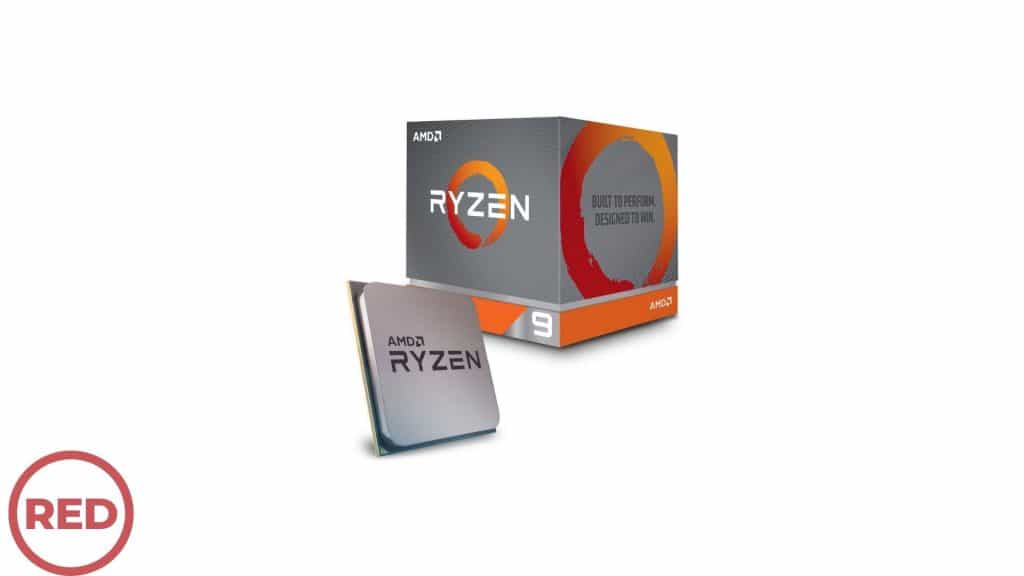
The AMD Ryzen 9 3900X CPU is on the top of the list when it comes to hardcore productivity (Research) at a moderate price range. According to the pricing perspective, Ryzen 9 3900X serves the best value unless you are ready to spend a fortune on the 3950X CPU. Recently, in response to Intel, AMD made some price cuts, and 3900X became even more affordable. Now, you can enjoy this monstrous performance at a low price.
AMD 3900X is also efficient for loading off some steam after continuous hours of works. Yes! You are getting it right. This superb CPU can easily assist you with gaming as well. It also supports multiple M.2 slots of PCIe 4.0. Now, you can take care of both work and enjoyment within a single package.
Technical Specifications:
- Cores: 12
- Treads: 24
- Base Frequency: 3.8 GHz
- Max Turbo Frequency: Up to4.6 GHz
- TDP: 105W
No-Compromise Gaming CPU Motherboard Combo
No-Compromise Gaming Motherboard – MSI MEG X570 Godlike
Just by the name of this motherboard, it is obvious that it gives godlike performance to its owner. Its performance level is not less than the new AMD Ryzen 9 5950X. So, far it is the best above mid-range price bracket motherboard that can run all the latest Zen 3 processors at their full potential.
The board has a solid electrical design that displays top-notch quality even from a mile. It also has a monochrome LED panel right next to the DIMM, displaying the system’s critical information. However, gamers prefer feeding GIFs or images to the panel. This board is normally used with a black theme and for hardcore gaming. The best part is its ample number of heatsinks coves all the components from overheating.
Technical Specifications:
- Chipset: AMD® X570
- DIMM Slots: 4 x DDR4 DIMM slots
- Storage: M.2, 3 + 2 using the additional expansion card
- PCIe: 4 Pcie X16
- Dual – NIC: 2.5Gbps and 1 Gbps Ethernet ports
- SATA Ports: 6 x SATA 6Gb/s port(s)
No-Compromise Gaming CPU – Intel Core i5-10600K

The Intel Core i5-10600K is a tiny yet powerful CPU; it is easy to overclock and can reach the benchmark of 5Ghz. After overclocking, this beast unleashes its full potential, it can easily give the same performance level as Intel core i7 9700k for a low price.
This is a long run CPU and would not get old for the next 2-3 years; its 6 cores and 12 threads provide the absolute gaming plus experience without any hassle. The best way to distinguish the potential of this CPU, attach it to a high-end motherboard, and it will do wonders.
Technical Specifications:
- Cores: 6
- Treads: 12
- Base Frequency: 4.1 GHz
- Max Turbo Frequency: Up to4.8 GHz
- TDP: 125W
Monstrous CPU Motherboard Combo for Overclocking
Monstrous Motherboard – ASUS ROG Strix Z490-G

The Asus ROG Strix Z490-G is one of the most robust motherboards available in the market. It has a mATx board with a mind-blowing VRM. Normally, mATX boards are not seen in the market; however, it shooks the whole motherboards industry whenever they make a drop.
This beast supports all the high-end features such as a Wi-Fi 6 chip, Bluetooth 5.1 connectivity, 2.5 GB LAN from Intel, and lightning speed memory of up to 4800 MHz DDR4. The Z490-G comes with many ports for USB, HDMI, and SATA III.
Moreover, it also has two PCIe x16 slots and two M.2 slots. Overall, the board has a breathtaking aesthetic look with large heatsinks to fulfill your gaming and productivity (Research) needs.
Technical Specifications:
- Chipset: Intel Z490
- Memory: 4 × DDR4 DIMM, max. 128 GB
- Storage: 2 × M.2, 6 × SATAIII
- Multi GPU Support: AMD CrossFire
- Espansion Slots: 2 × PCIe x16, 1 × PCIe x1
- Wi fi: Yes
Monstrous CPU – Intel Core i9-10900K
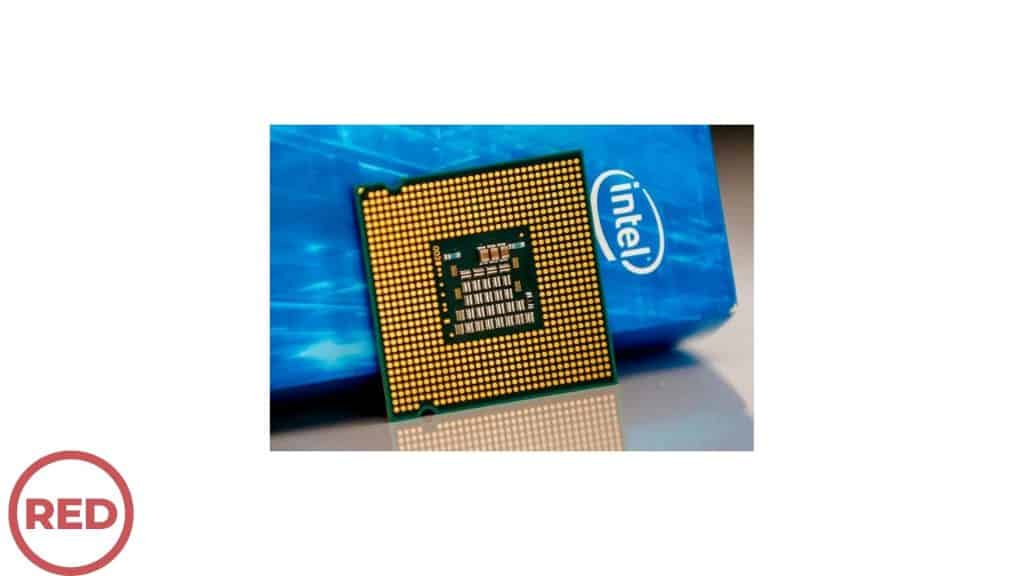
Looking for a CPU that can show beast like gaming performance? The i9 – 10900K is the one you should go for. Although when it comes to the best productivity performance, 10900K CPU is not the best option at this price point.
However, with its 10 cores and 20 threads, you can enjoy the ultimate gaming experience at skyrocketing frames per second. So, far no other CPU can cross 10900k, not even the overclocked (VRM) i9 9900k CPU.
If you have a big pocket (above mid range for sure) and want to enjoy the best gaming experience, then this is the one you should go for. It is a future proof series that would not get out-of-date for the next few years, and it will be compatible with the next-gen titles as well. So far, it is the best CPU in the market.
Technical Specifications:
- Cores: 10
- Treads: 20
- Base Frequency: 3.7 GHz
- Max Turbo Frequency: Up to 5.6 GHz
- TDP: 125W

Frequently Asked Questions:
How to identify what CPU goes with what motherboard?
Firstly, figure out the sockets (AM4, etc.) of your motherboard. Secondly, look at which memory (DDR4, etc.) type is compatible, and lastly, go for the chipset (Z490, etc.).
Do motherboards matter for gaming performance?
Motherboards do not have a direct impact on your gaming experience. However, the motherboard type determines your graphics cards’ compatibility and your CPU/processor’s performance. In short, you can consider it as an indirect root for a better gaming experience.
Does the motherboard increase FPS?
A motherboard does not affect the FPS, although if you overclock the CPU, you can experience an extreme increase in performance and FPS.
How much should I spend on a motherboard and CPU?
It totally depends upon your budget and your usage. However, you can go with an inexpensive motherboard, but it should be compatible with your desire graphics card, RAM, and storage. On the other hand, for the CPU, do not go cheap, or else you will not be able to experience your build’s full potential.